Profitbooks Software Review 2024: आज हम एक Cloud-based Accounting software का review करेगे और ये जानेंगे कि Cloud-based software, जिसको हम Profit book के नाम से जानते है इसके बारे में बात करेगे और ये जानेंगे कि क्या accounting के लिए ये software best है या फिर नही। आज के इस आर्टिकल में हम आपको बताएंगे कि Profitbook Accounting Software क्या है? Profitbook accounting software को कैसे download करे?Profitbook software का Price आखिर क्या है? इस सभी की जानकारी जानने के लिए इस article को ध्यान से पढ़े।
Profitbooks Accounting Software क्या है | Profitbooks Software Review
ProfitBook एक Cloud-based inventory management software है जिसकी मदद से आप बहुत ही आसानी से अपने invoice को बना सकते है। इसको खास बात ये है कि इसमें जो भी data आप बनाते है मतलब जितनी accounting आप करते है वो सभी data Cloud पर means server पर सेव हो जाता है जिससे future में कभी आपसे Data loss भी हो जाये तो आप Cloud की मदद से आसानी से recover कर सकते है।
इसमे आप Inventory को बहुत ही आसानी से Management कर सकते है। Profit bool software की मदद से आप fastest Sales order को received कर सकते है और आसानी से manage कर सकते है।

- freshbooks accounting software क्या है? पूरी जानकारी
- Just Billing Software Reviews in 2020? POS Invoice Creation
- Miracle Accounting Software क्या है? Review and Guide आइये जाने
Profitbooks Accounting Software को Download कैसे करे? पूरी जानकारी
Profit book accounting software को download करने के लिए कुछ simple steps को follow करे।
STEP:1- सबसे पहले आप Profitbooks की official website पर जाए और Software को download करने के लिए Start Your Free Trial के option पर click करे, क्योंकि profit books को आप 14 दिन आप का free trial use कर सकते है। Go to Profitbook Official Website:- Profitbooks Official Website
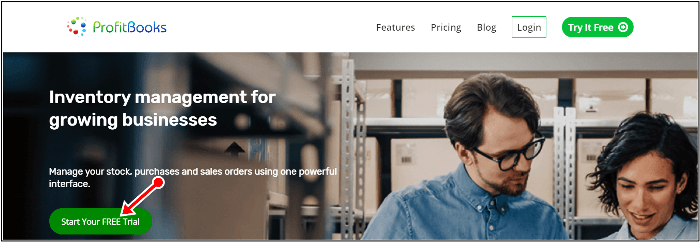
STEP:2- अब Profitbook का Free Trial download करने के लिए Start Your Free trial Now के button पर click करे।
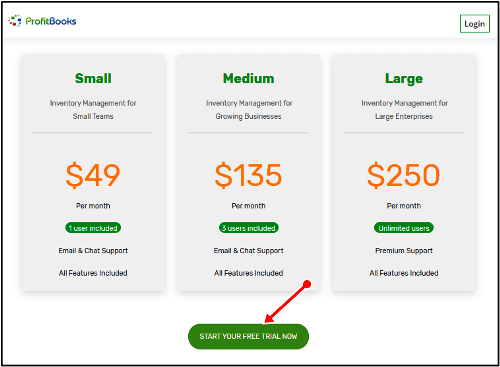
STEP:3-अब आपको अपनी Company की कुछ Details कप fillup करना होगा जैसे:- Your company name, Email, Contact no Aur Country को fillup करे और Start your 15-day Trial पर simply click करे।
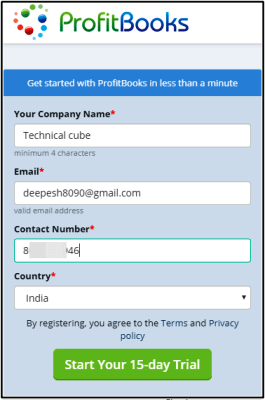
STEP:4-अब आपकप Thank you for Registering का एक message show हो जायेगा आपकी computer screen पर, अब आप अपना gamil account को open करे और verification करे।
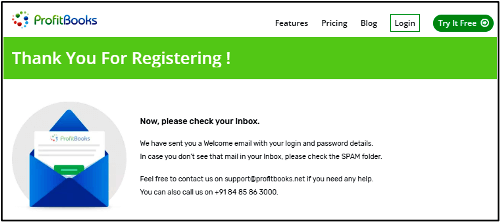
STEP:5-जैसे ही आप अपना Gmail open करेगे आपके Gmail पर username और password आ गया होगा, अब आप आसानी profit book की website पर जाकर Login करे
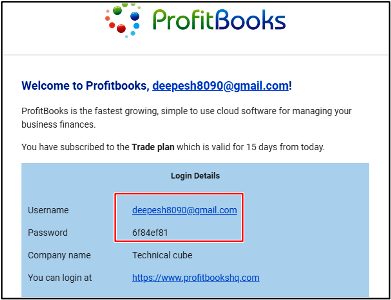
STEP:6-अब आपको कुछ user information, Company information and Accounting Management की details को fillup करना होगा।
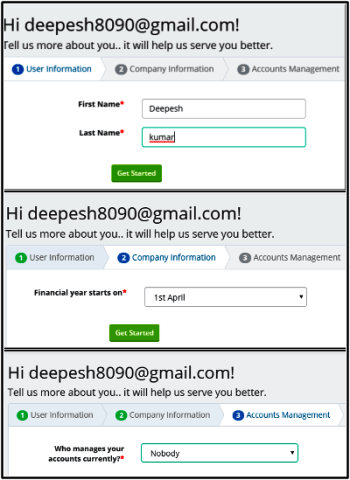
STEP:7-Finally अब आपके सामने Profitbook Accounting software का dashboard open हो जाएगा, आपको यहाँ पर Sale, Purchase, Inventory और Stock को आसानी से control कर सकते है।
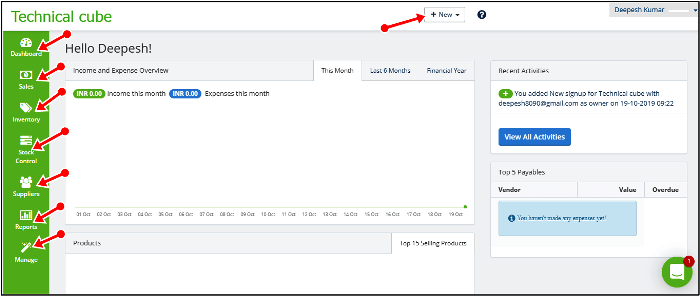
STEP:8-Profitbook Accounting Software में New invoice create करने के लिए कुछ simple points को follow जरूर करे।
Invoice Generate on ProfitBook
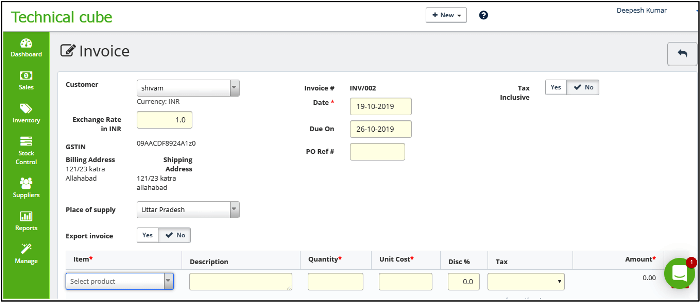
- Generate-ऊपर आप New पर click करके आसानी से नई invoice बना सकते है।
- Customer:- Invoice को बनाने के लिए आपको एक customer create करना होगा, आप new customer एक create कर ले।
- Invoice:-यहाँ आप अपने Invoice का नंबर fillup करे
- Tax Inclusive:-tax include करके कितना rate होगा item का अगर आपको Tax-inclusive का use करना है तो आप कर सकते है।
- Exchange rate in INR:- यहाँ आपको Exchange rate Indian rupee show होगा।
- Due on:- आपको Due date अगर अपने customers को देना है तो आप due on का use कर सकते है।
- GSTIN:- अपना GST number fillup करे।
- Billing Address:- कस्टमर का billing address fillup करे
- Place Of Supply:- आप place of supply जहा से goods place कर रहे है वो भरे।
- Item:- जो item sell करना है वो select करे।
- Description:- उस item का description डाले।
- Quantity:- quantity को भरे
- Unit Cost:- उसकी unit को fill करे।
- Discount:-अगर discount देना है तो discount fill करे।
- Tax:- item पर जितना percent GST tax रेट है वो tax rate fillup करे।
- Amount:- यहाँ आपको amount show जाएगा
इस तरह से आप आसानी से profit book में GST invoice बना सकते है और आसानी से print ले सकते है।
ProfitBooks Software Review के बारे में पूरी जानकारी
Profit book software का अगर review देखा जाए तो इसकी सबसे अच्छी बात ये है कि ये एक cloud-based accounting software है जिसकी मदद से हमारा data cloud में store होता है जबकि other accounting सॉफ्टवेयर की बात करे तो जैसे tally इसमे जो data store होता है वो आपकी hard disk में store होता है
अगर कभी computer में कुछ समस्या आ गयी तो आपका सभी important data crash हो सकता है तो ऐसे में Profitbook एक बहुत ही अच्छा software है storage and security के point of view से।
देखा जाए तो ये एक अच्छा किफायती Cloud-based accounting software है मगर अगर बात की जाए और others features की तो profit books में बहुत सारे advance फीचर्स दिए गए है जिससे आप बहुत सारे काम को आसानी से कर सकते है।
ProfitBooks Software features:-
Profitbooks accounting software के features कुछ इस तरह से है, आइये जाने
- Simplify Purchase Workflow
- Maintain Product Batches
- Stock control & Adjustment
- Maintain Multiple Warehouses
- Create Multiple Users
- Create Unlimited Sales Orders
- Create Unlimited Invoices
- Create Invoices In Multiple Currencies
- Get Insightful Inventory Reports
- Accept Online Payments
- Create Unlimited Products
- Manage Unlimited Suppliers
- Track Business Expenses
ProfitBooks Pricing क्या है? आइये जाने
PRofitbook Accounting software की price आपको इनकी official website पर बहुत ही आसानी से मिल जाएगी, See the Screenshot please
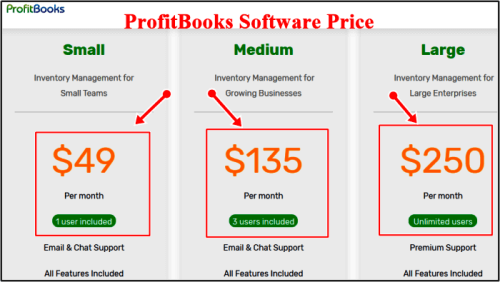
ProfitBook Blog Please Visit for More Information:- ProfitBook Blog
इन आर्टिक्ल को पढ़े:-
- Tally Me Stock Group Kaise Banaye पूरी जानकारी जाने ?
- computer में बिल कैसे बनाये? Computer billing System
- freshbooks accounting software क्या है? पूरी जानकारी
पोस्ट से संबन्धित सारांश:-
आज के इस पोस्ट मे मैंने आपको बताया कि Profitbooks Accounting Software क्या है? Profitbooks Software Review? Profitbooks Accounting Software Download कैसे करे? Profit book Accounting Softwares से संबंधित सभी जानकारी आज मैंने आपके साथ शेयर की।
अगर आपको Profitbook Accounting Softwares से संबन्धित कोई भी परेशान हो तो आप मुझे मेल कर सकते है। मैं जल्दी ही आपकी परेशानी को दूर करने की पूरी कोशिश करुगा। मैं उम्मीद करता हु की ये आर्टिक्ल आपको पसंद आया होगा, अगर आपको ये आर्टिक्ल पसंद आया तो इसको सोशल मीडिया पर अपने दोस्तो के साथ जरूर से शेयर कीजिए, जिस से उनको भी ये जानकारी प्राप्त हो सके।
इस Article को पढ़ने के लिए धन्यवाद ! Technical Cube मे दुबारा Visit करे
