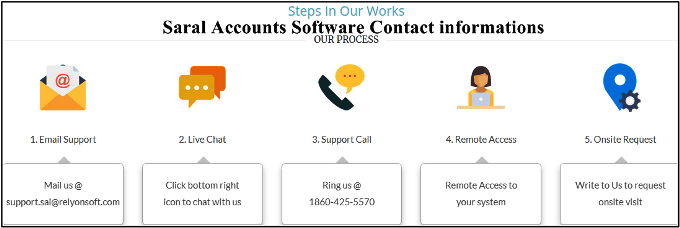दोस्तो Market में आपने बहुत सारे Accounting Softwares के बारे में सुना होगा और कुछ Famous Accounting software को आप use भी कर रहे होंगे, जैसे Tally Erp 9 etc, मगर कुछ ऐसे भी लोग है जिनको टैली जैसे software में काम करना मुश्किल लगता है। क्या आपके साथ भी ऐसा होता है, तो आज मैं आपको Saral Accounts software के बारे में बताने वाला हु,Saral Accounts Software Reviews and Guide
Saral Accounts software के बारे में हम पूरी जानकारी जानेंगे और ये भी जानेंगे कि Saral Accounts software को download कैसे करे? Saral Accounts software के बारे में Review भी जानेंगे, तो अगर आप जानना चाहते है तो इस article को पूरा पढिये।
Saral Accounts Software Reviews and Buyers Guide (2024)
Saral एक Accounting और Billing Software है, जिसको Relyon Softech Ltd ने Developed किया है। Saral Accounting Software की मदद से आप Accounting, Inventory, Retail, Sales and Distribution Services, Eway bill generations, GST Returns File आसानी से कर सकते है।
Saral को हम Accounting और Billing Software के नाम से जानते है क्यूकी इस software की मदद से आप आसानी से Accounting और Billing को कर सकते है। Saral का User interface काफी ज्यादा Simple और Easy है, इसलिए बहुत सारे व्यापारी इसको पसंद करते है, अधिक जनकरी के लिए आप इस Link पर click करे:- Saral Introductions

- Read More Articles:- Top 10 Accounting Software in Hindi
- Read More:- Best Accounting Software in India 2020- Review and Guide
Saral Accounts Software all features information 2022
Saral Accounts के बहुत सारे Features है, जिसको आपको जानना बहुत ही जरूरी है, आइये जानते है उन Important features के बारे मे, So Read It
- Complete Accounting in your Business
- Manage Inventory
- GST Return File
- E-Way Bill Creation
- Service Invoicing
- Auditors Login
- Check Serial Number wise Stock Check all Informations
- All Data Migration and Sync
- TDS Management
- Mobile App Integration
Saral Accounts Software Other Products Features?
Saral Accounts Software Price पूरी जानकारी जाने।
Saral Accounts Software की Price आखिर क्या है? क्या एक small business व्यक्ति इसको offered कर सकता है? इसके बारे मे आइये जानते है।
अगर देखा जाए तो Saral Accounting Software काफी prices मे Available है, आपको ये तय करना है की आपके Business के According आप कौन सा Version और कितने Users के लिए इसको Buy करना चाहते है, अगर आपको Single User चाहिए तो आपको 10000 rs pay करने होगे।
Saral के सभी Users की Price List मैंने आपको इस Screenshort मे Provide की हुई है, आप यहा से अपने मर्जी और requirements के behalf पर इस Accounting Software को Buy कर सकते है।
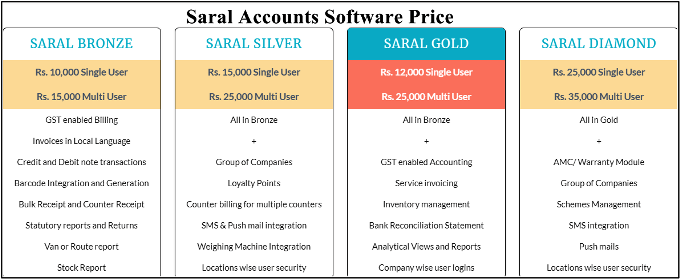
Saral Accounts Software Download कैसे करे? आइये जाने
Saral Accounting Software का Demo Version आप आसानी से Download करके इसको Use करके ये देख सकते है की ये Software किस तरह से Work करता है, इसका क्या User interface है etc
आइये जानते है की Saral Accounting Software को कैसे Download करे, इसके लिए आपको कुछ Simple Steps को Follow करना होगा।
अगर आपको Saral Accounts Software को Install करने का Procedure जनन है तो आप इस Link पर click करके सभी Steps को Follow करे, Click and Raed All Procedure:-Saral Software Download Procedure
STEP:1- सबसे पहले आप Saral Accounts की Official website पर जाए Click Here to go Website:-Saral Accounts
STEP:2- अब आपको यहा पर Download का एक Option Show होगा, आप उस Options पर click करे।
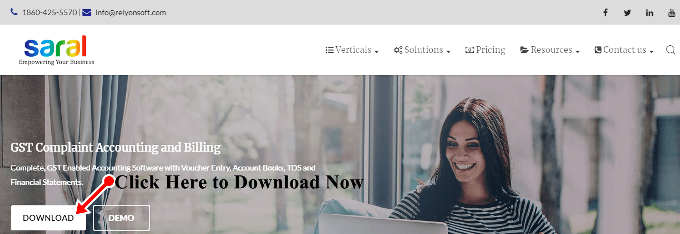
STEP:3- अब आपके सामने Free trial का एक Page Open हो जाएगा, Saral Accounts Software को Download करने के लिए Simply Download Software के Button पर Click करे।
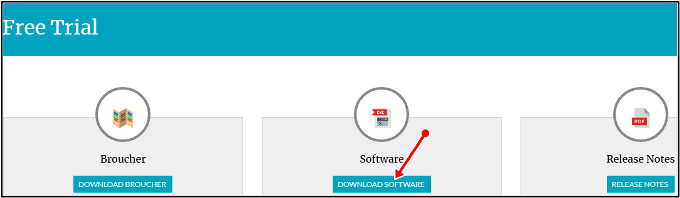
STEP:4- अब आपके सामने एक Page Open हो जाएगा, जिसमे आपको कुछ Details को Fillup करना होगा, आप यहा अपनी सभी details को Fillup करे और Simply Download के button पर click करे।
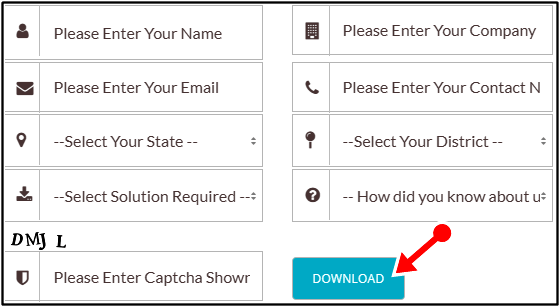
STEP:5- जैसे ही आप Download के button पर click करेगे, Saral Accounts Software download होना शुरू हो जाएगा, तो इस Procedure को Follow करके आप आसानी से Saral Accounts को Download कर सकते है।
Saral Accounts Software Buy on Amazon?
अगर आप Saral Accounts Software को Amazon से Buy करना चाहते तो आप आसानी से Buy कर सकते है, और Saral Accounts की Software DVD आपको आपके Home Address पर Delivered कर दी जाएगी और आप Saral accounts Software को DVD Run करके install कर सकते है, इसमे आपको Saral Accounts का Serial number भी दिया जाएगा जिससे आपके Software License version आसानी से Active हो जाएगा।
Saral Accounts Software को Amazon से Buy करने के लिए आप नीचे दिये गए Download Button पर Click करे

Saral Accounts Apps free download
अगर आप Saral Accounts Software का App use करना चाहते है तो आप Play Store मे जाकर Saral Accounts का App भी Download कर सकते है। इस App मे भी आपको Saral Accounting Software के बहुत सारे Features देखने को मिलते है।
हम Saral Accounts Software को क्यों use करे? आइये जाने।
जब Market मे Tally, Busy जैसे Accounting Software Available है, तो हम saral Accounts Software को क्यू use करे, क्या आपके भी Mind मे ऐसा Question आता है??
दोस्तो मैं आपको बता दु की Tally जैसे Softwares को Use करना सभी के बस की बात नहीं, ऐसे मे आप Saral accounts जैसे softwares को use करके easily accounting कर सकते है। Saral accounts का Price भी उतना ज्यादा नहीं है और Saral का user interface का Easy है, जिसकी वजह से बहुत सारे लोग इसको काफी पसंद करते है।
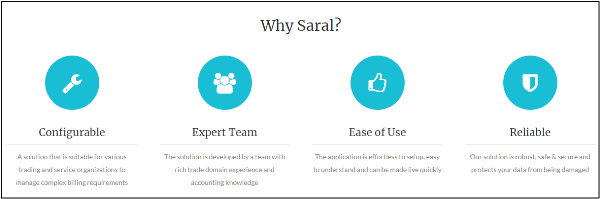
Saral Accounts Contact Details information?
Saral Accounts Various Important Links Details?
Saral Accounts के सभी Important Social Sites के Links आपको Provide कर रहा हु, आप यहा से सभी Socials Media Platforms मे Visit कर सकते है।
- Saral Accounts Facebook Link Click It-Facebook
- Saral Accounts Linkedin Link Click It-Linkedin
- Saral Accounts Twitter Link Click It-Twitter
- Saral Accounts Youtube Channel Link Click It-YouTube Channel
इन आर्टिक्ल को पढ़े:-
- Tally Advance Ebook Free download
- Hitech GST Billing Software क्या है? Best Billing software
- Sleek Bill Billing Software Review and Buyer Guide
- freshbooks accounting software क्या है? पूरी जानकारी
- Just Billing Software Reviews in 2020? POS Invoice Creation
- Miracle Accounting Software क्या है? Review and Guide आइये जाने
Summary of The Article:-
आज के इस पोस्ट मे मैंने आपको Saral Accounts software क्या है? Saral Accounts software download कैसे करे? Saral Accounts software Features और Reviews पूरी जानकारी मैने आपको दी, अगर आपको कोई भी Problem हो तो आप मुझे मेल कर सकते है। मैं जल्दी ही आपकी परेशानी को दूर करने की पूरी कोशिश करुगा।
मैं उम्मीद करता हु की ये आर्टिक्ल आपको पसंद आया होगा, अगर आपको ये आर्टिक्ल पसंद आया तो इसको सोश्ल मीडिया पर अपने दोस्तो के साथ जरूर से शेयर कीजिए, जिस से उनको भी ये जानकारी प्राप्त हो सके।