Hello friends, a lot of students often ask me how to download Tally? Are you learning Tally and want to know how to download Tally? How to install Tally, what is Educational Mode in Tally software, Tally ERP 9 download free Download read the complete article to know all these?
What is Tally ERP 9 Educational Version Hindi 2023? all details
When you install Tally, you will have an educational mode show, have you ever thought what is Educational Mode in Tally?
The Educational version is where you can enter in tally from the point of view reading and practice. In Educational Mode, you can only post-entry of 1st or 2nd date in tally and if you have to tally everyday entry, then you have to buy the license version of tally only then you post every date entry in tally.
How to Download Tally ERP 9? Tally ERP 9 downloads for pc windows, All Information
To install Tally ERP 9 Software, first of all, you have to download it, I would like to tell you one thing that when you download Tally software, if you want to use it for As an Educational Purpose, then, of course, you can use
If you want to use Tally software in your business on behalf of accounting purposes, then you have to purchase its licensed version.
We will tell you to install the educational version here to explain to you and will also tell you how to open it, in License version you get many such features and support which rarely you get in the educational version, then it depends on you that you can keep the tally How do you want to use it?
How many versions are Tally ERP 9?
If seen, 2 versions of Tally are available.
- Tally ERP 9 silver version
- Tally ERP 9 Gold version/tally ERP 9 multi-user
How to download Tally ERP 9 Software? Tally ERP 9 free download detailed information
To download tally ERP 9 software for free, you have to follow some steps.
SETP: 1- First you go to the official website of Tally, and go to the download section and click, click here: –Tally Software Download
STEP: -2 Now a list of many products of tally will be shown in front of you as well as here you will also have the latest version of Tally show.
STEP: -3 you came down by scrolling and here you will see 2 options. Install and Download for Later
To download the latest version of Tally simply click on the Download for the later button. As soon as you click on the button for Download for later, your tally software download will start.
STEP: 4 As soon as you click in the Download for later option, tally software will start downloading.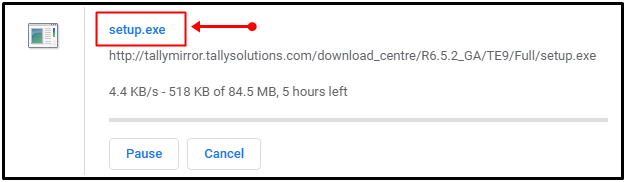
Tally ERP 9 Installation Steps PDF Download
If you have to download the Tally Software Installation Process in PDF files, you can download it very easily by clicking on the button below.
Tally ERP 9 Products Details Full info??
- Tally ERP 9
- Shower 9
- Tally Server 9
- Tally Developer 9
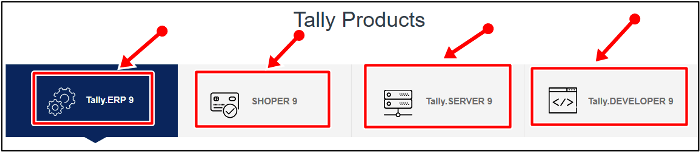
How to open Tally software? full information
- First of all, you double click on the icon of Tally software to open Tally’s software?
- On double click, the Tally software will open in front of you.
- Now a menu will appear in front of you, in which the active license will be showing, you don’t go to it, you just go down here, you will see Work as Educational Mode, click on it, as soon as you click your software will be open.
- Now you can use the educational version of Tally Software from Learning Point of View, and you can learn tally at home by practicing
Tally Customer Care Number Toll-Free 24×7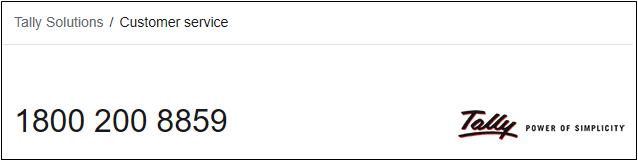
Read More Articles:-:-
- CCC Computer Course क्या है?
- DCA Course Book Hindi Pdf Free Download
- GST Practitioner कैसे बने?
- Cost and Management Accounting Hindi Notes Pdf
- Tally Course Syllabus Pdf कैसे डाउनलोड करे
- Tally Trainer कैसे बने-Jobs, Salary detailed information
- Tally ACE Course क्या है? Tally Certification Course
Post Related Summary: –
Today I told you How to install Tally ERP 9 Software? How to Install Tally Software? Today I gave you complete information of Tally ERP 9 educational version free download.
I hope you liked this article. If you liked this article, then share it with your friends on social media, so that they too can get this information.
